Recently a friend boldly declared “I LOVE receiving SPAM emails!”.
Realising that she was serious I was curious as to why she would make this declaration.
She went on to explain that as the manager of a community organisation with about 100 volunteers, hundreds of members, and a large distinguished board of directors she receives literally hundreds of emails every day, each email often requiring a response.
She elaborated that when working through her inbox when she comes across a SPAM email – it means that there is one less email for her to action – a small win in the battle against email fatigue.
I went on to explain to her how at Vertigo Studio, we have reduced the amount of email sent and received internally in our agency by between 60%-80% over the last few months.
But more on that later…
Email remains the locus of the online experience – it is usually the first thing we check when we get online, and the last thing we act on when we go offline.
Email is highly effective for newsletters, one-to-one, one-to-many and the occasional many-to-many communications.
Emails can easily be filed, filtered, indexed, and it is relatively easy to scan read a large volume of emails.
Due to these advantages, we can process far more emails during a work day then we can physical letters, phone calls, or face to face discussions.
So whilst email remains a powerful business tool (having founded and manage a specialist email marketing agency – I remain a fan of emails!) the efficacy of email begins to break down under certain situations.
These situations include when:
- The number of emails requiring a response gets too large – email overload leads to inaction.
- Many-to-many email communication is used excessively and without thought; together with widespread abuse of the reply-all feature. The result is complicating the workflow/task that all the communication is attempting to address.
Email is not the appropriate tool to manage team workflow.
As the Vertigo Studio team has grown, and the amount of projects we manage has increased, we investigated more efficient ways to manage internal tasks and projects.
The result has been the implementation of a range of internal tools that totally redefines the way that we communicate internally.
The main aim of this project was to significantly reduce internal work-related email.
The following is a list of our new workflow toolset, description of how we use it and how it relates to email use:
1) Skype
Primary use: realtime text chat and asynchronous messages allows the Vertigo team to have realtime 1-1 or many-to-many text conversations. Allows the Vertigo team to leave short messages or links for each other regardless of whether the recipient is online or not.
Email inbox killer: previously the team would regularly send emails to each other with one link, or a quick comment, or a phone message. The instant chat service allows for text communication that is also perfect for the short textual message.
Result: Reduced frequency of emails with links, phone messages, and questions as well as reduced “conversational” emails with “conversations” happening realtime or asynchronous as text on Skype.
2) Yammer
Primary use: “ambient workflow communications” which is a fancy way of saying an easy way of letting each other know of what we are working on. Yammer allows the Vertigo team to know what other members are working on without having to ask each other. Yammer also allows for easy sharing to the whole team of links and easy publicly visible threaded discussions.
Email inbox killer: Yammer allows us to effectively broadcast any message to the whole company that traditionally would have been sent by a company-wide email. In particular, it provides a good way of sending links. Yammer also has the option of automatically sending a daily email digest (in one email) of the entire day’s Yammer messages. This is useful for less technical staff that may not be comfortable with many online services besides email yet still catch up daily with the ideas and links shared on Yammer.
Result: Reduced frequency of company-wide emails and better awareness of what other members of the team are working on.
3) Corporate Wiki
Primary use: A wiki is a web document that anyone (in our case any staff member) can easily update. We use the wiki for references like information, including client contact details and internal process documents.
Email inbox killer: The wiki enables general overall efficiency and reduced requests from each for information and reference documents.
Result: Greater productivity by spending less time seeking information.
4) Corporate Online Discussion Forum
Primary use: The online discussion forum is an extremely versatile tool We use it to manage the workflow on a variety of projects. There are multiple high-level categories and several sub-categories. Staff can subscribe to email or RSS updates to get easily notified as new information is posted. The online discussion forum provides a powerful replacement to the group email discussion – and a lot more.
Email inbox killer* – single biggest inbox killer for Vertigo Media: Group email discussions about ongoing work and projects is BANNED. They all take place on the discussion board. No more needing to remember who to cc or to include in the discussion. Each discussion thread has a unique URL so we can highlight discussions to each other on Yammer or Skype.
Result: Emptier inboxes for everyone. The forum provides a useful searchable portal for all ongoing projects. No more trying to find old emails and trawling through sent folders.
Bonus: A generic support/help inbox
Primary use: We have an email address that bounces through to the whole time and gets filtered into a specific folder in their inbox. All of our clients send any client-related work to this email address. This makes it easy for clients, and they don’t have to worry about what staff member to send what request to.
Email inbox killer: Our personal inboxes receive minimal client-related emails allowing us to service clients more efficiently.
Result: Simplicity for both the clients and for our team, allowing for a better result.
These 4 tools are all free, straightforward to implement and very easy to use. The impact on our productivity has been positive and significant.
There is no doubt that email is here to stay as a business tool. However, it is not the best solution for all problems.
Since the email was discovered by mainstream business about 40 years ago, there has been a multitude of new tools and platforms which have emerged.
All business should take a look at how they are using email internally and externally and identify ways in which communications efficiency can be improved.
We should reclaim our inboxes and work to scale our daily email volume back to a point where email again becomes a powerful business tool.
I would be interested to hear your thoughts on the battle of the email bulge.
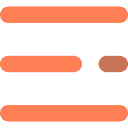

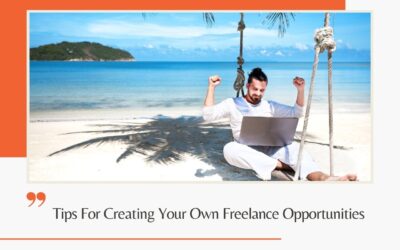

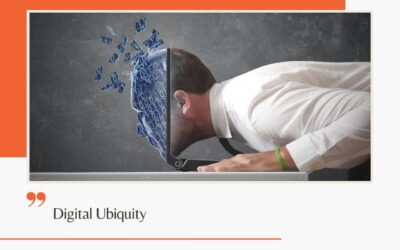
0 Comments