Occasionally (but often enough to warrant a rant about) I receive an email that was obviously sent by somebody who didn’t know what they were doing.
Many (too many) people see email as a quick and an efficient means to an end – rather than an effective brand empowering communication tool. It is from these people that I receive emails with broken images, typos and broken links.
I shouldn’t need to point out that sending an email with broken links and images in it undermines the point of sending it in the first place, and may end up doing more harm than good.
Here is a list of most common problems and solutions that I see coming through my inbox.
1. The images and links are BROKEN
Well. If things aren’t showing up or linking how they should, it’s most probably because the boffins who put the email together linked all of the images locally, rather than giving an absolute path.
You see, if you link to an image on your desktop or your local file server, only people on your local network will see them. Great if you want to test the email to everybody in your office. Not so great when the email leaves the cute little bubble you created it in and gets flung out into the big wide world. Because people outside your network can’t see in. And so the image (and your reputation) breaks.
Email newsletters should be tested on multiple computers and in as many different browsers as possible. A good way to check is to send to a Hotmail, Gmail or Yahoo account. Basically, any webmail browser will show you pretty quickly if there are any issues with your links. Do this BEFORE you press send – because once it’s gone, there ain’t no getting it back.
2. Blocked images tell me nothing
If I don’t trust you (and let’s face it, I hardly know you), then chances are I haven’t added you to my safe list. If I haven’t added you to my safe list, then all of the pretty images that make up your email will be invisible. Therefore, if your beautiful email is made up entirely of images (and I’m sure you can tell from my tone that isn’t recommended), then I will see nothing. And if I see nothing, there is little to encourage me to click the ‘Show Images’ button instead of the delete button.
Never fear – not all is lost.
When you insert your image, make sure you put in “Alt” tags. No, alt tags are not some emo-hippy-goth accessory – they are the alternate settings applied when the images can not display. So if my email browser is preventing your images from displaying, I will still be able to read the alternate text to get the gist of what the email is about.
It is important to note that Gmail, Outlook, Protonmail, Zoho Mail and Yahoo all contain the default setting which initially blocks images in the inbox. However, regardless of personal or default settings, Yahoo Mail, Windows Live Mail, Gmail, Apple Mail and iPhone throw away long ALT Text, thereby leaving the recipient utterly blind as to what that image is.
Try not to include any important information within the image because of these reasons. Having a plain text portion of your email with all the details in it is your best plan of attack.
3. Your email is broken, and you don’t want to hear about it
Warning – personal pet peeve alert.
When your email arrives, and I see it has come from “donotreply@wedontcareaboutyou.com” I get disappointed. If I have decided to grace you with my personal email address so that you can grace me with your sales pitch, you can at least do me the honour of allowing me to contact you directly from the email.
This comes into play even further if something is broken in your email.
Earlier this year I received a promotion from Forbes.com which rendered terribly in Outlook and also had the main link broken. This email also had a do-not-reply address, which meant I couldn’t just respond to let them know they had made a fairly major boo boo.
It is really not that difficult to set up a monitored email address for responses – and your receivers will appreciate it much more than having to hunt around for contact us page on your site.
In conclusion, companies which continuously send emails with broken links and images will quickly lose subscribers and customers. It is easy to forget to test email newsletters or to assume that because it works on your computer, it will work on the recipients’.
I’ll tell you now – DON’T ASSUME!
It reflects poorly on the brand and makes subscribers and customers think the company is careless, untrustworthy, thoughtless or unprofessional.
15 minutes of testing could potentially save you from an unrecoverable disaster.
What was your most embarrassing moment when running an email marketing campaign?
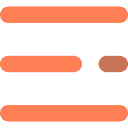

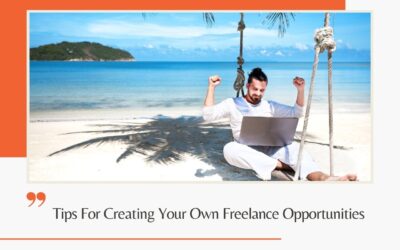

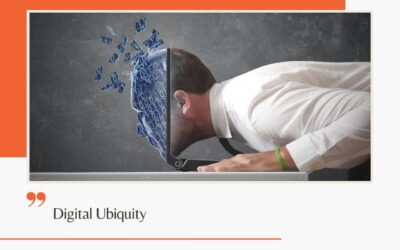
0 Comments